We all know about how benefic negative keywords are when properly managed, but can they actually have negative effects on your return if mismanaged?
Believe or not, yes, by mismanaging negative keywords you can end up putting a stick in your own spokes. And I’m not just talking about not adding any negative keywords, we all know that’s bad.
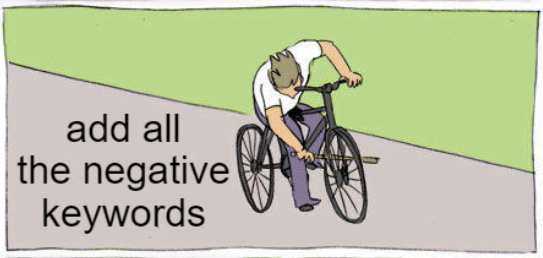
If throwing money away on the Display Network results in a spike in Cost and is easily recognizable and fixable, negative keyword mistakes can eat away at your revenue without you even realizing. Let’s see what they are and how you can avoid them.
Overly Restrictive Filtering
The use of negative keywords may sometimes lead to overly restrictive filtering, potentially excluding a significant portion of relevant traffic. If you are too aggressive in excluding keywords, you may unintentionally block potential customers who could have converted if given the chance.
Since phrase match is now acting as the deprecated broad modified, you can have some surprises that include synonyms and close variants.
Let’s take a business that sells formal apparel as an example. You can have a campaign for “three piece suits” that also matches queries like ‘lounge suit’, ‘dinner suit’, ‘evening suit’, ‘business suit’, and so on. Which ones do you block and how restrictive do you need to be? Do you split it in two or more campaigns?
Solution:
- Know your business and products like the palm of your hand, and make sure whoever is managing your ads does the same.
- Don’t block keywords if you’re not 100% sure they’re irrelevant.
Missed Opportunities – Blocking a Profitable Term by Mistake
In some cases, negative keywords might prevent your ads from appearing for certain search queries that could have resulted in conversions. If you exclude a keyword without thoroughly analyzing its performance or potential, you might miss out on opportunities to reach interested users.
Using the same example, blocking ‘dinner suit’ might make you lose customers, as people might look for their ideal suit with both queries.
Let’s take another example. You offer accounting services. You notice that many people are searching for ‘accounting certification’ or ‘accounting qualification’. You decide to add negative keywords, but accidentally block ‘certified’ and ‘qualified’.
This last one is an obvious example and not likely to happen if you have even the slightest idea of what you’re doing, but it can happen with less obvious terms.
If you’re doing traffic sculpting with negative keywords in an effort to direct traffic to the correct ad group, one common mistake is to add the negative keyword at the account or campaign level, successfully blocking it for good.
Solution:
- Luckily, Google detects conflicting negative keywords, so pay attention to that notification if it ever pops up.
- You should also verify the negative keywords monthly, as part of the routine checks.
Blindly Applying Negative Keywords Lists From the Internet
It’s a practice that I’ve seen, unfortunately. It might seem like a good idea to add negative keywords that were vetted by someone else, but not without reviewing them and adapting them to your needs.
For example, if you sell new products, adding ‘repair’ as a negative is a good idea. If you’re a repair shop or offer that as a an additional service, you just blocked good business.
Solution:
- Review the Negative Keywords Lists you apply to the last keyword. Think of what queries it blocks and how it will affect the account.
Too Many Generic Terms in Negative Keywords Lists
Google Ads is most effective when you focus on people at the bottom of the sales funnel, people that know exactly what they want and what they are looking for.
It’s a common practice to apply a negative keyword list with hundreds of keywords at the account level. These keywords need to be reviewed. It usually contains irrelevant keywords, but also blocks questions like ‘how’, ‘which’, ‘where’, etc. The rationalization behind is that these people are not yet ready to buy. While this can be true, blocking someone that’s in the research phase is not always a good idea. After all, they might end up buying from whoever helped them.
Blocking terms like ‘cheap’ from the start can be a bad idea. Even if you don’t sell cheap products, you don’t know if people won’t opt for the more expensive product if it’s actually worth it.
Solution:
- Review the Negative Keywords Lists you apply to the last keyword. Think of what queries it blocks and how it will affect the account.
- Think about how long your sales cycle is. Do you sell products that are more impulse buys, or more expensive products that require research and multiple contact points before a decision is made?
- Try to think like a potential customer. Why am I searching for this? What problem do I want to solve? What do I expect to find? What is the ideal outcome/solution?
Have you ever done any of these mistakes? Let us know in the comments.