We’ve talked about Audience Signals in our Common Performance Max Mistakes post, where we emphasized that the most common mistake is confusing them with the normal Audience Targeting from Google Ads.
With Audience Signals we’re telling Google who our ideal client is. They’re optional, and Google can try to find the ideal client on its own, but that can take a long time and cost a lot of money. So we need to be very specific and tell Google who exactly we want to target.
Let’s dive a little bit deeper and see how to properly set up Audience Signals, and how to create a good one.
What are Audience Signals?
Audience signals are a way to tell Google Ads who you’re interested in reaching with your Performance Max campaigns. This can help Google Ads optimize your campaigns for better results.
Google will use these signals to jumpstart the campaign, but targeting is not limited to them. You can think of them as similar to Lookalike Audiences in Facebook Ads.
Google has a ton of data about its users, so PMax will use the data you provide through Audience Signals to look for new people with similar or stronger intent to find conversions across Search, Display, Video, and more.
General tips for creating Performance Max Audience Signals
Before getting into all the segments, here are a couple of tips to keep in mind when working with Audience Signals.
- Create buyer personas: This can give you clarity on who your ideal customers are, and how you can target them.
- Use a variety of signals: The more signals you use, the better Google Ads will be able to understand your audience. However, you need to keep them relevant as well and matched to your assets.
- Target the right people: Make sure you’re targeting your buyer personas or people who are interested in your product. Think of how you’ll segment the Asset Groups by product types or service offerings.
- Keep your signals up-to-date: You’ll need to update your audience signals with fresh data. Make sure your retargeting audiences are updated, and update Customer Match lists often.
How to create an Audience Signal?
Now, let’s take a look at what exactly is in an audience signal, and how you should create it.
Let’s assume you have a store that sells pet supplies. You can already split your audiences and create separate assets for cat owners and dog owners. In this case, my recommendation would be to have one PMax campaign with the 2 asset groups, each with its own creative (images, headlines, and descriptions).
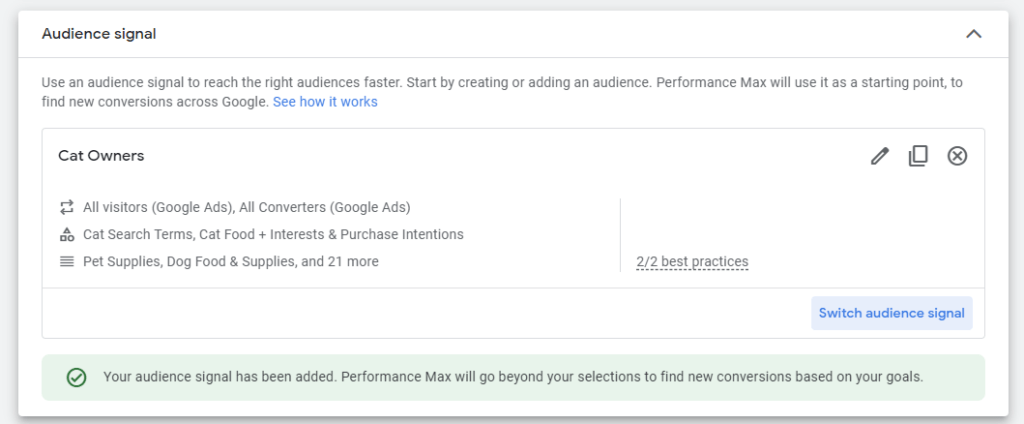
You can further segment this based on Custom Segments, for example, cat food, cat grooming, cat toys, cat furniture, etc., but remember: you need the assets as well. I wouldn’t go this route, not from the beginning at least.
Here’s how I would create a general cat owner Audience Signal.
Your Data – Remarketing and Customer Match
- Visited Cat Pages – like cat food, or any cat products
- All Visitors – I would add this if I don’t have the above audience
- Cart abandoners (you can split this as well if the audience is large enough)
- Past purchasers
- Customer Match Lists
Custom Segments
- People with Interests: anything related to cat food, cat food brands, cat treats, cat grooming, cat toys
- People who searched for the same as above, think about what your potential customer searches for to find you, including converting search terms from your other campaigns
- People that browse websites: Add competitor websites, any websites a cat owner might browse.
Pro Tip: Add the brands you sell.
Starting at the beginning of 2024, Google plans to replace Custom Segments with Search Themes. If you want to learn more about Search Themes, you can read more here.
Google Audiences
Try to find Affinities, In-Market Segments, and Life Events that your customers belong to. For example:
Affinity: Pet Lovers, Cat Lovers, Dog Lovers, etc.
In-Market: Pet Food, Pet Supplies, Cat Food & Supplies, Cat Grooming, Cat Toys, etc.
Life Events: Adding Cat to Household, New Pet, etc.
Demographics
- Age
- Gender
- Parental Status
- Household Income.
Add these if you know your customer and have the data. Some products cater to different age groups, a specific gender, or parents. You can also segment by household income, which is especially handy for high-ticket items.
You will have to analyze your customers, but otherwise, you can leave it blank.
Conclusion
Looks pretty simple, doesn’t it? I don’t think it is. I consider Performance Max to be one of the most complex campaigns to set up, with a very high initial workload. Think of it like a rocket ship, with so much research and so many preparations, just to finally blast it off and see it go to the Moon.
I guarantee you’ll spend most of the time researching your ideal customer, which is great because you should do that regardless. It’s also important that the agency or person managing your paid ads strategy knows your business and understands your customers as well, which is what we always strive to do.
So, if you’re looking for someone who actually cares about your business and knows what they’re doing, don’t hesitate to contact us.