If you’ve been successfully running Google Ads campaigns for a while, but suddenly one or more of them have decreased performance or even stopped working without any changes from your side, you may have come to the right place.
It may also happen that a healthy and stable campaign suddenly starts overspending, bringing an unnecessary increase in CPA and cost.
I’ve seen a good number of posts and audited accounts with very similar issues. “I didn’t change anything yet the campaign tanked” or “I didn’t change anything but the campaign started spending double”.
It may be counterintuitive to have both of these problems have the same source, but it’s very possible. And the culprit is…drumroll…Auto-Applied Recommendations.
I have seen these issues become more prevalent recently, especially since Google’s reps became very aggressive and really started pushing the auto-applied recommendations in every account. They make it sound like it’s something that will benefit your campaigns, but in reality, that’s not always the case.
So what might have happened?
Well, the first thing to do to check if Google’s pesky AARs made any changes is to go to Change History. Once there, add a filter and select User -> Recommendations Auto-Apply.
Make sure to select a longer timeframe than when the problem started showing up. It usually takes a while for the effects to be visible. I’d say select at least 2 more weeks.
You may find something like this:
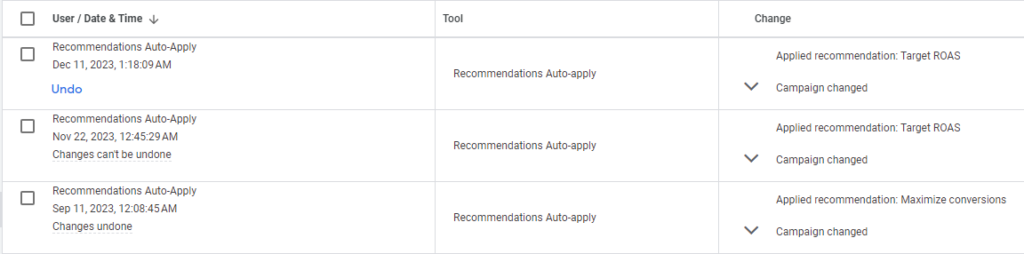
The fix is relatively easy, just hit Undo if it’s available. If not, you’ll have to go to the campaign and manually input the previous settings. Keep in mind that it can take some time for it to get back to normal, though.
Why is this happening?
Google Ads’s Auto-Applied Recommendations excel at taking away control from you, and are quite misunderstood by most people. More specifically, anything under the ‘Grow your business’ section and especially under ‘Bidding’ is a big no-no.
What those settings do is allow Google to change your campaign settings on the fly, and it’s not always doing the right thing. And when it does, it’s mostly the right thing for Google, not for you.
So what happens is these can change your target CPA to value that’s not attainable at the time, and if the campaign can’t get it, it will start powering down. The exact opposite happens if it increases the tCPA. The campaign will think it can spend more per conversion and do exactly that.
Those settings allow Google to change the bidding strategies and the targets, and no one wants that.
But, can we prevent this from happening? Of course.
Turn off Auto-Applied Recommendations
If this was indeed the culprit or if you’ve seen modifications made by Recommendations Auto-apply in your Change History, you will want to turn them off.
To do this, go to your Google Ads account, click on Recommendations, and click on the Auto-Apply button on the right-hand side.
Disable everything here, except 2 recommendations. You only want
“Use optimized ad rotation” and “Upgrade your conversion tracking”. Everything else should be off.